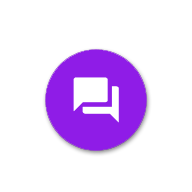Visto que muitos de vocês ainda não sabem usar o botão "hide" para esconder os link's de downloads
Trago aqui esta pequena explicação:
1- Criam o vosso tópico deixem com a informação necessária...
2- Depois de acabar o vosso tópico e faltar meter os links de download's, procurem pelo o botão " hide".
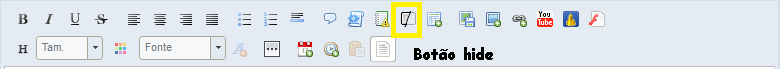
Ao clicarem no botão introduzem o link de Download !
Comentem este tópico para verem o exemplo !
Para que serve o botão "hide" ?
R: O botão "hide" serve para ocultar os links de downloads aos visitantes e assim só os membros registados aqui no fórum podem ter acesso ao link de download.
E o botão "code" ?
R. O botão "code" não esconde o link de download serve para vocês porem um código que seja muito grande ele depois fica "minimizado" para não deixa o fórum sub carregado ( lento) .
Obrigado!
Ingles : hello members do not know use the "hide" to hide the link's downloads
I bring here is short explanation:
1. Create your topic leave the necessary information ...
2- After finishing your topic and miss put the download links's look at the "hide" button.

When they click the button introduce the Download link!
[hide] Let the link here [/ hide]
Comment on this topic to see the example!
What is the "hide" button?
A: The button "hide" serves to hide the links downloads to visitors and thus only registered members here in the forum can have access to the download link.
And the "code" button?
A. The button "code" does not hide the download link is for you put a code that is too large then it is "minimized" not to let the loaded sub forum (slow).
Thanks!
Trago aqui esta pequena explicação:
1- Criam o vosso tópico deixem com a informação necessária...
2- Depois de acabar o vosso tópico e faltar meter os links de download's, procurem pelo o botão " hide".
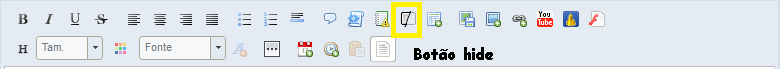
Ao clicarem no botão introduzem o link de Download !
Comentem este tópico para verem o exemplo !
Para que serve o botão "hide" ?
R: O botão "hide" serve para ocultar os links de downloads aos visitantes e assim só os membros registados aqui no fórum podem ter acesso ao link de download.
E o botão "code" ?
R. O botão "code" não esconde o link de download serve para vocês porem um código que seja muito grande ele depois fica "minimizado" para não deixa o fórum sub carregado ( lento) .
Obrigado!
Ingles : hello members do not know use the "hide" to hide the link's downloads
I bring here is short explanation:
1. Create your topic leave the necessary information ...
2- After finishing your topic and miss put the download links's look at the "hide" button.

When they click the button introduce the Download link!
[hide] Let the link here [/ hide]
Comment on this topic to see the example!
What is the "hide" button?
A: The button "hide" serves to hide the links downloads to visitors and thus only registered members here in the forum can have access to the download link.
And the "code" button?
A. The button "code" does not hide the download link is for you put a code that is too large then it is "minimized" not to let the loaded sub forum (slow).
Thanks!